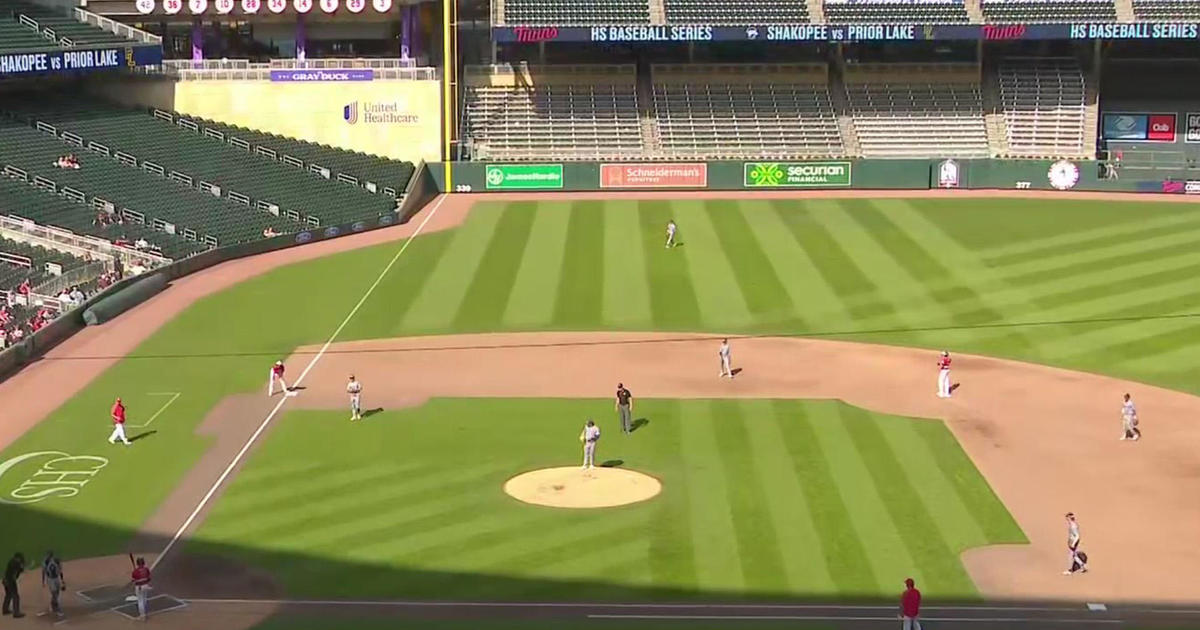Good Question: How Does My Computer Find Websites?
MINNEAPOLIS (WCCO) -- When thousands of Comcast customers in Minnesota lost access to the internet Sunday night, it wasn't because of severe weather or problems with the power grid. It wasn't even a problem in the pipes connecting homes to the internet. It was a problem with a DNS server. What's DNS?
It stands for Domain Name System.
"Think of DNS like the 'phone book' for the internet," said Konr Ness, a web developer for Bloomington-based interactive lab The Nerdery.
"Facebook.com relates to a specific IP address. Comcast DNS is responsible for doing that look-up for you," said Ness.
The system dates to 1983, when developers working the guts of the internet's e-mail system knew they needed a way that e-mail addresses could stay the same, even though server locations might change.
"We speak, 'WCCO.COM,' but the computers speak the different number language and so there has to be a translation somewhere in that process," said Cory Shubert, an Edina-based multimedia producer and web designer.
When you type Google.com or JasonDeRusha.com, your web browser sends that information to your internet provider's DNS look-up server. That server may send the request onto a main root server, which tells the browser where to find the web page.
Each website has a unique DNS number -- four sets of numbers with one, two or three digits, separated by periods. You could go type that in to a web browser, but imagine the pain that would be.
But since e-mail, websites, everything online is tied to one of these DNS numbers, "when it goes down, you pretty much have no internet," said Ness.
The good news is that there are other options. You don't have to use your Internet Provider's DNS lookup.
Open and public DNS look-ups, like the one provided by Google, give another option. You can go into your internet preferences, and change the DNS server to 8.8.8.8. For more details on how to do that, visit code.google.com.
In 2001, a computer "worm" spread across web servers, instructing them to attack the IP address of www.whitehouse.gov. The government dodged the attack simply by changing the site's IP address, which is another reason the DNS system is so important.
WCCO-TV's Jason DeRusha Reports